
In development...!
While these buttons work, years will pass, maybe even centuries, but do not despair, wait and you will be rewarded! Want to speed up the development process? Do reposts of the site pages on social networks and tell your friends about us!
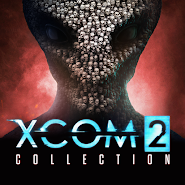






















Comments to XCOM 2 Collection on Android
To leave comments,
please log in.
Game Works Fine, The License Check has been Removed. To fix the Low graphics goto Android/data/com.feralinteractive.xcom2_android/files/
feral app support/ then find the file named "preferences". Open it with whatever text file you use.
Find the Line
value name= "GFXTextureDetail"
"integer" 0
value name= "GFXTextureDetail_battery"
"integer" 0
value name= "GFXTextureDetail_graphics"
"integer" 0
Then Change all three "integer" from 0 to 4
It would look like this
value name= "GFXTextureDetail"
"integer" 4
value name= "GFXTextureDetail_battery"
"integer" 4
value name= "GFXTextureDetail_graphics"
"integer" 4
Done! Your Graphics should be fix now although your fps would drop a bit if your ram is below 8 or 4.
For the Mods to activate
Just edit the "preferences" again and look for the line
name="DisableAllMods" type="integer">1
and change it to
name="DisableAllMods" type="integer">0
Mods Should work now.
Just put your mods to the Mods folder in
Android/data/com.feralinteractive.xcom2_android/files/
feral_app_support/VFS/Local/my_games/XCOM2 War of the Chosen/XComGame/Mods
If the "Mods" folder didn't exist just make one.
After adding the mods copy the mod name, open the Config/ folder look for the XcomModOptions.ini open as Text file, then add a line below
[Engine.XComModOptions]
Like this
ActiveMods="your mod name"
It would
Like this
[Engine.XComModOptions]
ActiveMods=COD_Ghosts_Operator_Voices
The mods name was
COD_Ghosts_Operator_Voices.XComMod
Just remove the .XComMod
Unfortunately the Community Highlander mod doesn't work, its only on PC.
There's still no compatible version on mobile, so yeah just look for mods that doesn't require the X2WOTCCommunityHighlander.
It works, but the resolution is horrible.
Well, can't really complain since my phone spec is pretty low.
I just hope they add custom graphic settings.
It's working 🫰🫰🫰
Thanks pdalife 💟💟💟
Hi every body this game really work?
Incredible. Managed to get this working. After installing, you will need to download a further 3-4gb data but the game allows you to do it and it plays. Remarkable.
The game asks for license verification by following all the corresponding steps, and I did a review of the apk files and I was able to verify that the uploaded files themselves have not been cracked, which means that they will never work
the game verifies license making it not work
Neolari, doesn't work?
user834701, no