
In development...!
While these buttons work, years will pass, maybe even centuries, but do not despair, wait and you will be rewarded! Want to speed up the development process? Do reposts of the site pages on social networks and tell your friends about us!












![[forgotten] How much is your life worth](https://pdacdn.com/photo/th_maxresdefault-1-_13.jpg)






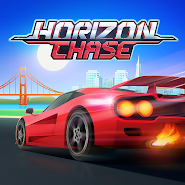
Comments to Wreckfest on Android
To leave comments,
please log in.
INSTALL_PARSE_FAILED_NO_CERTIFICATES: Failed to collect certificates from /data/app/vmdl1319458642.tmp/0.apk using APK Signature Scheme v3: integer overflow
Not online ;/
Not online
Plz update to v 1.0.79 its with insane graphic updates.
please update v1.0.76
Update to latest please 🥰
Hello again all. I just wanted to reply again to say the game works for me now. Thanks to Baran7 anda couple other users here. Yes even though the cache loops, after 5 mins or less it should close out. It never actually goes up to 100%, once it closes then install the patched apk file and it will overwrite the cache and then you open the game and all should be working. It's a really cool racer
Is it possible to unlock DLCs on the purchased version of the game?
I played the version from this website for some time and then decided to buy the game. So I made the full backup of the game with SwiftBackup, installed the game from Play Store and restored everything from backup except the APK file.
All my progress was fine and I was able to log in with the Google account but none of the DLCs were unlocked anymore.
So I updated the game with APK from this website again and DLCs were unlocked again but Google login wasn't available.
So is it possible to modify some of the data files instead of the APK to unlock DLCs?
For anyone who has issue installing the game, here is what you need to do:
- Install cache APK FIRST (3.2GB)
- After it is installed, open it and let it run until it automatically closes (ignore the resetting progress bar)
- Then install the patched APK (1.1GB)
- Open the game and enjoy!
Installing this is a fuckfest
The cache one is just looping
😔
user780590, The cache seems to be in a loop but it is not, what you have to do is... First install the cache APK, open it and it will begin to install the cache, the application will automatically close when it has finished installing the cache correctly. NOW, install the patched APK, open the game, hit start and that's it! 😁
As I said my issue, it's the same as Baran7 . The cache install gets to around 24% then goes back to 1%, keeps looping like this. I even waited like 10 mins and it just kept resetting back to 1 percent. Never gets past the 24% really. Is there a way you guys can make the cache be an OBB FILE as mostly every other android game's cache is?
No se instala el cache, empieza desde el 1% hasta el 24% y así se repite un y otra vez hasta que se cierra la aplicación sola.
Corregir eso. No es jugable me poco f4 gt