WPS Office + PDF

OS
Android
Category
Office
Developer
Language
English, Russian
Update date
16 January 2026
high-Quality office app on the smartphone, it never hurts, and WPS Office is by far one of the best in its class. In addition to creating and editing documents in popular formats typical for MS Offise (doc, docx, xlx, xlxs and. ppt), the program stands out by the support of the PDF format and have a simple but functional file Manager.
Special attention should be paid to create documents, because WPS Office offers extensive functionality similar to desktop PCs: advanced text formatting, creating and editing of figures, tables, charts, not only in texts but also in spreadsheets and presentations. This office also supports third-party USB and Wi-Fi keyboard and “understands" popular shortcuts.
For those who used to store their documents in the cloud, an important advantage will be integration with Dropbox,Box, OneDrive and Google docs, and for all other note that provides fast and sending the finished file in any convenient way: by e-mail or message directly via Wi-Fi.
Design application downtime and clear, and also consistent with the concept of Material Design.
App rating
Editors rating
Rating of 48 users
Requirements to v18.24
- OS version: Android 5.0+
- Internet: not required
- Requires free space: 300 Mb
Download appWPS Office + PDF Premium
v18.24 Premium
v18.23 Premium
v18.22.1 Premium
v18.22 Premium









![[forgotten] How much is your life worth](https://pdacdn.com/photo/th_maxresdefault-1-_13.jpg)



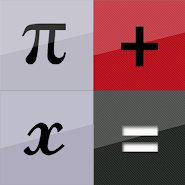

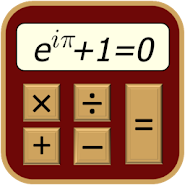


Comments to WPS Office + PDF on Android
To leave comments,
please log in.
Muy buena
Not premium