Remote Desktop Client

OS
Android
Category
Other
Developer
Language
English
Update date
01 October 2018
the Remote Desktop Client program on the android device, which will help you get full control over the computer or server running on Windows OS, Mac OS and Linux when using the remote control keyboard and mouse via RDP via the Internet. Remote Desktop Client allows you to set the desired screen resolution, a secure connection via SSL/TLS for authentication on the network level. Fully supports on-screen keyboard, audio and microphone, as well as files on remote computer. Has support for physical keyboard and mouse connected via USB or Bluetooth. The screen will display all that can be seen on a conventional monitor, which is connected to a PC or server. For slow connections provided by the compression and caching RDP connections.
App rating
Editors rating
Rating of 1 users
Requirements to v5.5.0
- OS version: Android 1.5+
Download appRemote Desktop Client
v5.5.0 Original
v5.3.2 Original










![[forgotten] How much is your life worth](https://pdacdn.com/photo/th_maxresdefault-1-_13.jpg)





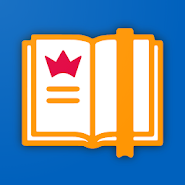


Comments to Remote Desktop Client on Android
To leave comments,
please log in.