NOMone Desktop - Linux and VR

OS
Android
Category
Other
Developer
Language
English
Update date
22 December 2023
On the NOMone desktop on Android, you can change the resolution and scale of the Linux interface to ensure maximum comfort while working. Here's how to do it:
- Open the NOMone settings on your Android device.
- Find the section that is responsible for the resolution and scale settings of the Linux interface.
- In this section, you will be able to choose your preferred screen resolution for Linux. Usually, various options are available, such as 720p, 1080p, and others.
- You can choose a resolution that matches the size of your device's screen or your preferences.
- In addition, you can adjust the scale of the Linux interface to increase or decrease the size of items on the screen. This can be useful if you need more space or if you need larger interface elements for convenience.
- After making the necessary changes, save the settings.
- Linux in the NOMone desktop will now use the resolution and scale of the interface you have chosen to ensure an optimal visual experience.
Please note that the available options for resolution and interface scale may depend on your device and the version of NOMone.
App rating
Editors rating
Rating of 2 users
5.5
Requirements to v1.1.1
- OS version: Android 7.0+
- Internet: not required
- Requires free space: 137 Mb
Download appNOMone Desktop - Linux and VR
v1.1.1 Original
Add to favoritesSubscribe updatesRequest update










![[forgotten] How much is your life worth](https://pdacdn.com/photo/th_maxresdefault-1-_13.jpg)


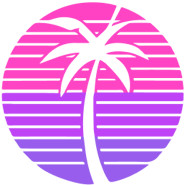


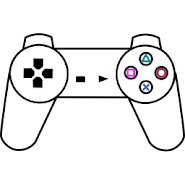


Comments to NOMone Desktop - Linux and VR on Android
To leave comments,
please log in.