GIMP

OS
Android
Category
Other
Developer
Language
English
Update date
12 April 2024
GIMP is a powerful GNU Image Manipulation program, now available on your Android device. It's a full-featured application supported by professionals and offers a wide range of image editing capabilities.
How to use:
Tap with one finger to perform a left mouse click.
Move the mouse by swiping your finger across the screen.
To zoom in, simply pinch and move your fingers.
Hold your finger on the screen and swipe to pan (especially useful when zoomed in).
For scrolling, swipe up or down with two fingers.
If you need a keyboard, touch the screen to display the icons and select the keyboard icon.
To perform an action equivalent to a right mouse click, touch the screen with two fingers.
Finally, to adjust the desktop scale, find the settings in the Android notifications. After making changes, don't forget to restart the application to activate them.
While using a tablet and stylus makes the process more convenient, the GIMP application is easy to use on smartphones with just your fingers.
App rating
Editors rating
Rating of 1 users
Requirements to v0.0.5
- OS version: Android 5.0+
- Internet: not required
- Requires free space: 95 Mb
Download appGIMP
v0.0.5




![[forgotten] How much is your life worth](https://pdacdn.com/photo/th_maxresdefault-1-_13.jpg)

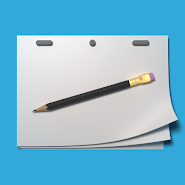



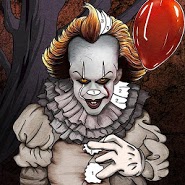

Comments to GIMP on Android
To leave comments,
please log in.