Screen Lock - one touch to lock the screen

OS
Android
Category
Other
Developer
Language
English, Russian
Update date
14 October 2021
To ensure privacy and high security, the "Lock Screen" application is perfect for you". With one tap on the screen, you can lock or turn off the screen without using the side key. It, in turn, can be damaged from frequent use, and the program perfectly replaces it. Adjust the location of the buttons in different planes of the screen, display the notification bar where it is convenient for you, use the floating key, choose a huge number of free icons, as well as the method of unlocking the screen by fingerprint, authentication using biometrics, face recognition, etc. With the help of the quick menu, you will get instant access to your favorite applications.
App rating
Editors rating
Rating of 2 users
Requirements to v9.8
- OS version: Android 4.1+
- Internet: not required
- Requires free space: 9 Mb
Download appScreen Lock - one touch to lock the screen
v9.8 Original


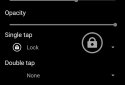









![[forgotten] How much is your life worth](https://pdacdn.com/photo/th_maxresdefault-1-_13.jpg)





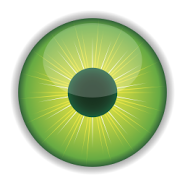


Comments to Screen Lock - one touch to lock the screen on Android
To leave comments,
please log in.