Root Cleaner

OS
Android
Category
Systems
Developer
Language
English, Russian
Update date
01 October 2018
Root Cleaner – perform a quick clean memory, cache and file system Android devices in General. All you need is the presence of the root user. It is worth mentioning that the full cleaning requires reboot, and a quick memory cleanup, cache files, etc. accordingly, it is not required. Also, you have the opportunity to use a Root Cleaner as application Manager: remove, clean data, freeze/defrost system and user apps.
Features:
- Quick erase
- memory Cleaning (optional)
- clear cache
- Reboot-interface (optional)
- Deleting useless folders from SD card (optional)
- Complete cleaning
- clear cache
- Clean up Dalvik-cache
- battery Calibration (optional)
- Remove unnecessary files from the folder init.d
- Locking solutions
- Deleting useless folders from SD card (optional)
- App Manager (system and user application)
- Removal
- clear data
- Freeze
- Information
- Shared memory
- Internal, external storage
- All folders and all empty folders on internal memory
- All files on the internal memory
- Read cache
- Partitions Data, System, Cache
App rating
Editors rating
Rating of 2 users
5.5
Requirements to v7.1.4
- OS version: Android 3.0+
Download appRoot Cleaner
v7.1.4 Original@root
v7.1.0 Original@root
Add to favoritesSubscribe updatesRequest update

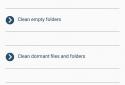








![[forgotten] How much is your life worth](https://pdacdn.com/photo/th_maxresdefault-1-_13.jpg)








Comments to Root Cleaner on Android
To leave comments,
please log in.