HP ePrint
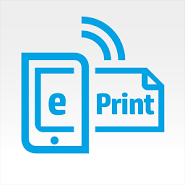
OS
Android
Category
Office
Developer
Language
English, Russian
Update date
01 October 2014
HP ePrint – you travel a lot or are often on business trips, and important documents you want to print right now, then this app is for you and HP printers. You can print anywhere in the world, BUT there is one thing – something that is printed you will be able exclusively on HP printers.
Features:
- Print from your smartphone or tablet locally using Wi-Fi, virtually anywhere via the cloud to web-connected HP Eprint printer, or directly to HP Wireless Direct supported printer. [1]
- Print photos, PDF files, web pages and Microsoft Office documents.
- share, and print documents, photos or content from other Android apps with HP Eprint.
- you Need to print while on the go? Determine and print securely to thousands of HP public print locations around the world. Locations such a FedEx Kinkos, UPS stores and many airport Kiosks and VIP Lounges. Let the app locate and find the closest print location for you. [1], [2]
- Improved management of print jobs (i.e., variable photo sizes, number of copies, duplexing, etc.)
- Special photo tray support. If your printer has a photo tray, it will be automatically selected for photo printing.
- Anywhere / Cloud printing: the HP Eprint app can print to any web-connected HP Eprint printer from virtually anywhere with a few clicks.
App rating
Editors rating
Rating of 1 users
8
Requirements to v2.4
- OS version: Android 4.0+
Download appHP ePrint
v2.4 Original
Add to favoritesSubscribe updatesRequest update








![[forgotten] How much is your life worth](https://pdacdn.com/photo/th_maxresdefault-1-_13.jpg)








Comments to HP ePrint on Android
To leave comments,
please log in.