How to enable Windows 10/Windows 11 Auto Dark Mode
A glowing monitor and backlight keyboard seems to hint the user to work in complete darkness. In fact, such a habit increases eye load and fatigue. But the dark theme interface, on the contrary, will help you to spend a long time at a computer or a laptop, especially with low light in the work room. Of course, you can enable it each time manually, but it is much easier to configure automatic inclusion in accordance with the schedule and just forget about the problem.
How does it work
When the dark mode is activated, the color of all system elements changes: taskbar, menus, including the Start menu and system applications. Also, changes will affect compatible third-party apps. Automatic setting involves creating flexible custom scenarios to switch the UI themes.

How to turn it on
For start, we need the Windows 10 Auto Dark Mode app, whose name speaks for itself. You can find it on GitHub, the program is free. After starting the EXE file, we encounter a standard installer, we pass all the usual stages and check the "Run AUTO Dark Mode" mark.
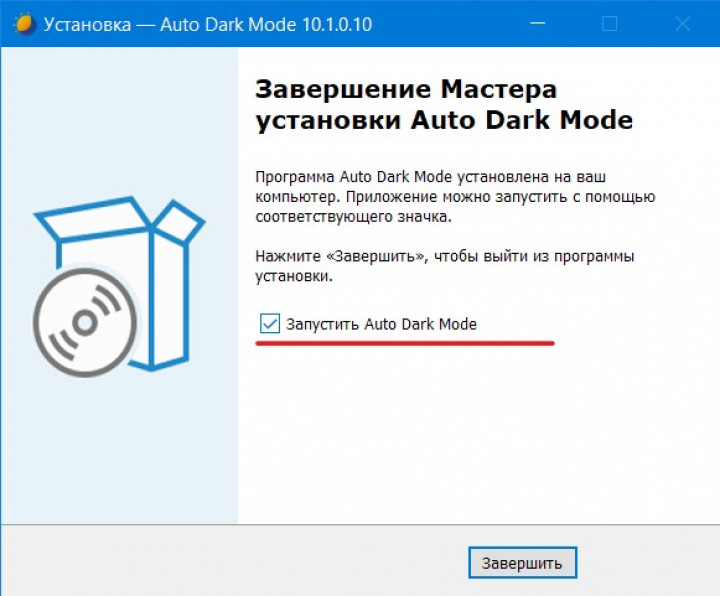
How to setup
The program interface is very simple and does not require any special skills from the user. In the app settings, you can choose its operation mode: according to a schedule, with the sunrise and sunset at your location or by manually entered coordinates. The second option is possible if the system has access to location. If not, it must be enabled in the settings - confidentiality.
It is possible to use different wallpapers for a light and dark regime, including for different monitors. Laptop owners will like to turn on the dark theme when the device works from the battery. There are autorun, auto update, energy saving, color filter and more among other settings.
Separately, focus on the "Apps" section. Here you can individually configure all standard and compatible third-party programs, including Microsoft Office, as well as interface elements. The developer recommends using the Dark Reader extension to add a dark theme into the browser.
As you can see, there is nothing difficult to configure Windows 10/Windows 11 auto switch a dark and light themes. Don’t forget to subscribe to PDALIFE Official in Telegram to receive new useful articles and download popular games.

Comments
To leave comments,
please log in.