GL to SD

OS
Android
Category
Other
Developer
Language
English
Update date
09 February 2016
GL to SD to move game cache to SD from Gameloft for Android . Free download, install GL to SD on your Android device and play games on, cache is on the external flash card. Do not forget to note that root access is required!
How to do it:
- Move folder with cache /sdcard/gameloft/games on external SD card (e.g. /sdcard/gameloft/games/asphalt6/ --> outer /external_sd/games/asphalt6/)
- Run this program. Displays all games gameloft - press 'open' to start the game.
- If You moved folders from /sdcard/Android/data, press Menu and select "/sdcard/Android", then click 'Add' and restart the program.
- Run the program and select mount, then press Menu -> Exit
- If something is not clear, see the video ;)
App rating
Editors rating
Rating of 2 users
10
Requirements to v2.4.1
- OS version: Android 2.2+
Download appGL to SD
v2.4.1 Original@root
Add to favoritesSubscribe updatesRequest update





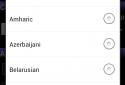
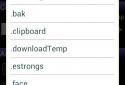
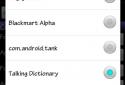

![[forgotten] How much is your life worth](https://pdacdn.com/photo/th_maxresdefault-1-_13.jpg)







Comments to GL to SD on Android
To leave comments,
please log in.