Gemini Calendar

OS
Android
Category
Office
Developer
Language
English
Update date
02 March 2016
Gemini Calendar - Easy calendar sync with Google Calendar. This calendar, and notes at the same time, made with a beautiful interface, and very functional. There is also a variety of theme and design, so you can change the appearance to your taste. System of a repetition of events through absolutely any period of time. Convenient and simple calendar management.
Features:
- Using the clipboard when transferring data
- Instant search and viewing of events (sent-saw)
- week-By-week sequence of events
- a Repeat of events in any sequence (after x days/months/years)
- a Lot of other additional options in recurring events
- Ability to add events from the log or from the address book
- the Ability to use shortcuts or widgets
- a Lot of individual settings
- the Registered version has two options for display (dark and light)
- Indication guests with vzmornik status (Yes/no/maybe)
- Quick change of view of the current month (to glide right or left)
- Viewing of any day using a double click on the required day
- Calendar is translated into many different languages
App rating
Editors rating
Rating of 1 users
8
Requirements to v2.13
- OS version: Android 2.3+
Download appGemini Calendar
v2.13 Original
Add to favoritesSubscribe updatesRequest update









![[forgotten] How much is your life worth](https://pdacdn.com/photo/th_maxresdefault-1-_13.jpg)



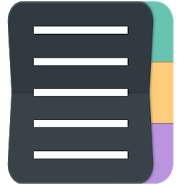




Comments to Gemini Calendar on Android
To leave comments,
please log in.