FolderMount
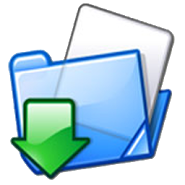
OS
Android
Category
Systems
Developer
Language
English, Russian
Update date
24 May 2014
FolderMount is a Great program which is able to move the cache of your game to a memory card while the memory card remains only a virtual image of the game, and the files are on the memory card(SD Card). The program is easy to use and has a convenient and memorable interface. To transfer data to a USB flash drive you need to:
- Create a new mount point (the x in the upper right corner)
- In the new menu, fill in the items
- In the menu there are three items:
- “Name” is the name of the point of tonirovania
- “Source» - the path to the folder you want to move. For example, /storage/emulated/0/gameloft
- “Destination” - the path where to put our data after mounting the SD Card
- After their completion, confirm your selection by clicking on the checkmark in the upper right corner and wait until the end of data transfer.
- After the data transfer confirm the action by clicking on the button Bobby pins and after that your data will be successfully installed.
App rating
Editors rating
Rating of 1 users
10
Requirements to v2.6.20
- OS version: Android 2.3+
Download appFolderMount
v2.6.20 Original@root
Add to favoritesSubscribe updatesRequest update
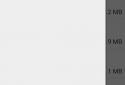




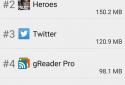



![[forgotten] How much is your life worth](https://pdacdn.com/photo/th_maxresdefault-1-_13.jpg)







Comments to FolderMount on Android
To leave comments,
please log in.