Color picker
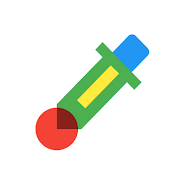
OS
Android
Category
Graphic editors
Developer
Language
English
Update date
27 November 2022
Color picker - Use an eyedropper for its intended purpose to get the text code of the color that you selected manually. You can do this using a real-time snapshot or an uploaded image. The most basic colors are automatically moved to the palette, where you can copy the codes and use these colors again. If you don't want to look at the basic tones from the palette, just move the pipette to the desired area and look at the information below. The application supports CMYK, HEX, RGB, HSV, HSL, XYZ formats.
App rating
Editors rating
Rating of 2 users
8.5
Requirements to v1.0.0
- OS version: Android 7.0+
- Internet: not required
- Requires free space: 4 Mb
Download appColor picker
v1.0.0 Original
Add to favoritesSubscribe updatesRequest update





![[forgotten] How much is your life worth](https://pdacdn.com/photo/th_maxresdefault-1-_13.jpg)


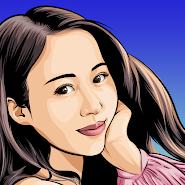

![Silent Camera [High Quality]](https://pdacdn.com/app/61ffe5627995f/silent-camera-high-quality.png)



Comments to Color picker on Android
To leave comments,
please log in.