CallSnap

OS
Android
Category
Internet and network
Language
English
Update date
29 July 2013
CallSnap – great app for Android devices from the developers of TIP Solutions Inc. Thanks CallSnap you don't have to come off or be distracted from the important things, since the app allows you to send your photo showing what you're doing, the caller person.
4 steps to using CallSnap:
Step 1: When the phone rings, slide the CallSnap icon in the middle of your incoming call screen, touch to the left. The call is rejected and a text will be sent to the subscriber informing him that the photo CallSnap is in the way. The camera app will open.
Step 2: Either take a picture or select the Gallery icon in the bottom corner to select the photo to send to the subscriber.
Step 3: If you liked the photo, click the share button to share!
Step 4: Your friend will then receive the photo you sent with CallSnap.
Russian language: unknown.
App rating
Editors rating
Rating of 1 users
Requirements to v0.89
- OS version: Android 2.3+
Download appCallSnap
v0.89 Original
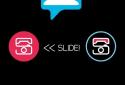




![[forgotten] How much is your life worth](https://pdacdn.com/photo/th_maxresdefault-1-_13.jpg)








Comments to CallSnap on Android
To leave comments,
please log in.