Apex Launcher Pro

OS
Android
Category
Themes
Developer
Language
English, Russian
Update date
25 July 2019
Apex Launcher – fast, beautiful with a lot of capabilities launcher for Android. As a launcher contains your chips and advantages: customize scrolling effects desktop, programming gestures, the editing icons and more.
Features:
- All/Downloaded/Widgets tabs in the application menu
- Lock your desktop (by adding new and old objects move as in GO Launcher EX)
- Choice of number of desktops and customizable grid
- On/Off change screen orientation
- On/Off scroll Wallpaper
- On/Off Google-bar
- power On/Off the status bar
- power On/Off display the names of applications (desktop + application menu)
- Add widgets from the application menu (must be installed as a system) or with a dialogue on the desktop
- resize all widgets
- Circular, elastic scrolling (desktop + application menu)
- a Lot of customization settings
- Customizable dock (scrolling and gestures)
- adjustable led scroll (desktop + application menu)
- Optimized for phones & tablets
- Edit icons
- Sort apps (name, installation date, frequency of use)
- Hide icons in application menu
- Save/Restore settings
- gestures (swipe, etc.) On/Off background transparency in the application menu
- Improved support for folders (unlimited number of icons, batch add, etc.)
- Effects scroll (desktop + application menu)
App rating
Editors rating
Rating of 6 users
9.3
Requirements to v4.7.2
- OS version: Android 4.0+
- Requires free space: 52 Mb
Download appApex Launcher Pro Мод: pixel style Pro
v4.7.2 Pro
v4.6.0 Pro
v4.5.0 Pro
v5.0.2-rb Original
Add to favoritesSubscribe updatesRequest update



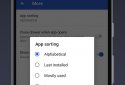






![[forgotten] How much is your life worth](https://pdacdn.com/photo/th_maxresdefault-1-_13.jpg)




Comments to Apex Launcher Pro on Android
To leave comments,
please log in.