A2DP Connect
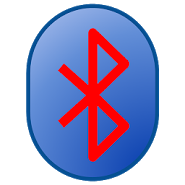
OS
Android
Category
Other
Developer
Language
English
Update date
15 October 2013
A2DP Connect – with the widget to connect to a Bluetooth A2DP on Android need to move in the settings menu is no longer relevant. All just place the widget on the screen of your smartphone/tablet, make a long tap - this will allow you to select the desired Bluetooth device you wish to associate with the widget. A short tap on the widget will provide the ability to connect A2DP device. Enjoy!
Russian language: unknown
App rating
Editors rating
Rating of 1 users
8
Requirements to v1.0.13
- OS version: Android 2.2+
Download appA2DP Connect
v1.0.13 Original
Add to favoritesSubscribe updatesRequest update


![[forgotten] How much is your life worth](https://pdacdn.com/photo/th_maxresdefault-1-_13.jpg)








Comments to A2DP Connect on Android
To leave comments,
please log in.